Atomic alarm clocks
TimeLeft atomic alarm clocks will help you to get reminded about any important events right on time.
TimeLeft atomic clock can contact atomic servers to get an accurate time for your system time zone
(accuracy is up to 1/50 milliseconds).
TimeLeft alarm clock provides a lot of settings. Using these setting you can program any events: on-time or complex recurring events. With TimeLeft Deluxe you
can create multiple atomic alarm clocks and your system time can be synchronized automatically on a regular basis.
|
|
 |

|
More about TimeLeft
TimeLeft is a countdown, reminder, clock, alarm clock, tray clock,
stopwatch, timer, sticker, auction watch, web countdown and time synchronization
utility.
TimeLeft has tons of features and options, at the same time it
is user-friendly and very easy to use. Try TimeLeft and you will be surprised
at its versatility.

Main features
TimeLeft Deluxe multiple clocks propose you unique functions that are not implemented in any other clock software - TimeLeft clocks are little floating
windows that can be customized personally and they can be grouped easily as they stick to each other automatically. When grouped, clocks can be dragged
together. You can create any amount of groups, there are no limitations.
You can choose any of your clock to replace the standard Windows tray-clock. This preserves all standard functions of the system tray clock and adds all
TimeLeft clock functions. And, of course, this changes your system tray clock look completely.
If you who prefer to have your Windows taskbar hidden, you still can see your system time by displaying a floating clock on your desktop.
You can resize your clocks up to the screen size (full screen). This way TimeLeft clock can be used for presentations as a big screen clock.
You can setup your clocks to display time in any available time zone - it can be your system time zone or any other.
You can choose to display time in 12-hours American AM/PM format or in 24-hour European (or military time) format.
You can change clock layout. For example, you can setup your clock to display date and time or date only - any combination is possible.
See also
|
|
|
 |
 |
Download FREE
TimeLeft
|
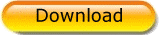 |
TimeLeft Freeware never expires, you can use it as long as you like!

Love TimeLeft?
You can appreciate its developers:

|
 |
|
 |
Get even more with
TimeLeft Deluxe
|

Just 24.98!
Full features, life time new versions!
|
 |
|
 |
What users say about
TimeLeft
|
| Great for remembering dentist or doctor appointments, helps not to forget about medications
|
|
 |
|
|