Birthday reminder
TimeLeft is a highly customizable birthday reminder. You can setup to get reminded about all birthdays. TimeLeft birthday reminder can display messages (messages can be displayed in advance, so you
have enough time to get prepared: buy presents or make phone calls). Besides of this, you can program you birthday reminder to display a countdown window on your desktop, so you can see at any
moment, how long is left till the most important birthdays. And more features are available!
|
|
 |

|
More about TimeLeft
TimeLeft is a countdown, reminder, clock, alarm clock, tray clock,
stopwatch, timer, sticker, auction watch, web countdown and time synchronization
utility.
TimeLeft has tons of features and options, at the same time it
is user-friendly and very easy to use. Try TimeLeft and you will be surprised
at its versatility.

Main features
Birthday reminder Message - Birthday reminder message window is fully customizable: font, colors, image, size, position, transparency - all is editable.
It is also possible to define different text for Remind Before and Repeat After alerts. In other words, you can substitute your message text for Remind Before and Repeat After alerts.
Birthday reminder sound - Birthday reminder can play a sound (WAV, MP3 and MIDI).
Birthday reminder actions - Birthday reminder can execute applications, open links or documents, turn off your monitor or lock, restart, shoot down your PC.
Multiple Rules - multiple rules feature allows you to define more than one rule for your Birthday reminder. Multiple rules feature is very good for complex events, like, for example, Have a cup of tea every 2 hours and at 5:30 PM. In this case one rule would be Run Birthday reminder every 2 hours and the other rule - Run Birthday reminder at 5:30 PM
See also
|
|
|
 |
 |
Download FREE
TimeLeft
|
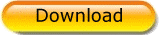 |
TimeLeft Freeware never expires, you can use it as long as you like!

Love TimeLeft?
You can appreciate its developers:

|
 |
|
 |
Get even more with
TimeLeft Deluxe
|

Just 24.98!
Full features, life time new versions!
|
 |
|
 |
What users say about
TimeLeft
|
| TimeLeft is pretty easy and pretty neat.
Easy, to the point, double click and use!
|
|
 |
|
|