Days timer
TimeLeft countdown timer helps you to calculate how many days is left until some event.
To see at any moment how many days is left until or passed after some event, just let
TimeLeft know what your event date is and TimeLeft countdown timer will this calculate for you.
You can create a countdown timer until day of Chistmas, day of your retirement, day
of the last mortgage payment, day of someone's birthday, thanksgiving day, vacation, day of the cruise and much more.
|
|
 |

|
More about TimeLeft
TimeLeft is a clock (also Windows tray clock replacement), countdown, Web countdown,
work days and work hours countdown, reminder (including Moon phase reminder),
alarm clock, stopwatch, timer, desktop sticker, eBay auction watch, and time synchronization
utility.
TimeLeft uses Winamp skins to show digits and text. Reminder offers virtually
endless customization options, it can alert you at a specific moment or run periodically,
remind you before a specified event or keep on reminding you after it.
Main features
TimeLeft is a Days timer application.
Days timer measures time intervals (from certain value till zero) and signals its end by playing sound-file.
TimeLeft Days timer is a small separate floating window that lives on your desktop. By default it displays title, time and start/pause, reset buttons. You can change your Days timer look at your own choice: you can hide Days timer title, buttons, change time layout, select skins or fonts/colors, zoom Days timer window up to the screen size and more.
See also
|
|
|
 |
 |
Download FREE
TimeLeft
|
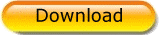 |
TimeLeft Freeware never expires, you can use it as long as you like!

Love TimeLeft?
You can appreciate its developers:

|
 |
|
 |
Get even more with
TimeLeft Deluxe
|

Just 24.98!
Full features, life time new versions!
|
 |
|
 |
What users say about
TimeLeft
|
| Full screen mode is very useful for live-events (we use it for conferences and presentations) - you can show on a big screen how long is left till coffee break, luncheon or you can use timer function in timing speakers to keep your presentation within the time allowed
|
|
 |
|
|