Pregnancy countdown
TimeLeft countdown is an excelent way to count down how many days and weeks is left till your pregnancy due date. TimeLeft countdown is a little floating window on your desktop
that makes this glad event so much closer.
Just enter your due date and TimeLeft countdown will calculate for you how many days, months, weeks, working days, hours, minutes and
seconds is left till your due.
To create your Pregnancy Countdown just double-click on the countdown ticker panel and enter your due date in the Countdown till field, save changes
and enjoy your Pregnancy Countdown on your desktop!
|
|
 |

|
More about TimeLeft
TimeLeft is a clock (also Windows tray clock replacement), countdown, Web countdown,
work days and work hours countdown, reminder (including Moon phase reminder),
alarm clock, stopwatch, timer, desktop sticker, eBay auction watch, and time synchronization
utility.
TimeLeft uses Winamp skins to show digits and text. Reminder offers virtually
endless customization options, it can alert you at a specific moment or run periodically,
remind you before a specified event or keep on reminding you after it.
Main features
Pregnancy countdown is a little window that sits on your desktop without taking any extra
working space and shows you how much time is left till some event.
You can make your Pregnancy countdown semitransparent, always on top of all other windows.
You can change Pregnancy countdown layout. For example, you can setup your Pregnancy countdown to
display minutes and seconds or weeks - any combination is possible.
When event is reached, Pregnancy countdown skin can be changed randomly.
You can place your Pregnancy countdown to a web-page.
See also
|
|
|
 |
 |
Download FREE
TimeLeft
|
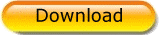 |
TimeLeft Freeware never expires, you can use it as long as you like!

Love TimeLeft?
You can appreciate its developers:

|
 |
|
 |
Get even more with
TimeLeft Deluxe
|

Just 24.98!
Full features, life time new versions!
|
 |
|
 |
What users say about
TimeLeft
|
| I was looking for a retirement count down clock for my desktop and my web page. This one is good!
|
|
 |
|
|