Software for eBay
TimeLeft software for eBay implements useful feature to watch and manage online eBay auctions. With TimeLeft software for eBay you can add auctions very quickly by just clicking TimeLeft Quick
Add Button that is built into your browser or by just dragging and dropping auction links into TimeLeft auction basket.
All auctions are presented in one convenient Auction List, where you can see all
necessary information:
- Auction status
- Item name
- Date and time when auction ends
- Time left: how long is left till the auction end
- Current bid
- High bidder
You can setup your auction to open
auction link, play sound and display message before auction deadline.
You can activate a countdown that displays Item Name and how long is left till auction end.
This is very important to have always
accurate time on your PC when watching online auctions.
You can setup your TimeLeft software for eBay to adjust time automatically every day (even every hour).
|
|
 |

|
More about TimeLeft
TimeLeft is a countdown, reminder, clock, alarm clock, tray clock,
stopwatch, timer, sticker, auction watch, web countdown and time synchronization
utility.
TimeLeft has tons of features and options, at the same time it
is user-friendly and very easy to use. Try TimeLeft and you will be surprised
at its versatility.

Main features
Auction List
All auctions are presented in one convenient Auction List, where you can see all necessary information.
Auction Alarm
You can setup your auction to open auction link, play sound and display message before auction deadline.
Auction Countdown
You can activate a countdown that displays Item Name and how long is left till auction end.
Automatic update
You can retrieve the most recent information about your auctions (like Current Bid, High Bidder) by pressing Refresh button.
The other way is to setup TimeLeft Auction Watch to do it automatically. In this case TimeLeft Auction Watch downloads the current information about your auctions and updates Auction List every 30 minutes (this value can be changed).
Quick auction add/b>
Quick Add Button: TimeLeft Auction Watch can integrate Quick Add Button into your browser toolbar, so you can open auctions in your browser and add them into TimeLeft Auction Watch auction list quickly just by pressing Quick Add button.
Auction Basket Window: Auction Basket is a small stay-on-top window. You can add auctions quickly by dragging links from your browser and dropping them into the Auction Basket window.
See also
|
|
|
 |
 |
Download FREE
TimeLeft
|
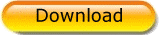 |
TimeLeft Freeware never expires, you can use it as long as you like!

Love TimeLeft?
You can appreciate its developers:

|
 |
|
 |
Get even more with
TimeLeft Deluxe
|

Just 24.98!
Full features, life time new versions!
|
 |
|
 |
What users say about
TimeLeft
|
| This skinnable clock is much better than the default clock that comes with windows. I prefer to have the date and a 24 hour military clock on my desktop
|
|
 |
|
|