Clock for desktop
TimeLeft clock for desktop is a free software with tons of features. TimeLeft clock for desktop is a skinnable clock that also can use fonts and colors to display date, time and captions. TimeLeft clock
for desktop is a little floating window with a customizable layout - this is up to you to define how you want date, time and clock caption to be displayed. TimeLeft clock for desktop can also display time in
24 hours or in 12 hours formats, in any time zone and more.
|
|
 |

|
More about TimeLeft
TimeLeft is a versatile desktop utility that may be used as a countdown, reminder,
clock, alarm clock, tray clock, stopwatch, timer, sticker, auction watch, work
days/hours countdown clock and time synchronization utility.
TimeLeft
uses Winamp skins to show digits and text.
The main feature of TimeLeft is a powerful customizable reminder - it can show
a message, play music (any formats including mp3) or open a link, document, execute
an application, turn off your monitor or shutdown your PC.
Main features
TimeLeft software implements a Clock for desktop that can be displayed as a separate floating window or can be built in the system tray instead of the standard Windows trayclock. TimeLeft atomic clock can help you to always have an accurate time on your PC - this is very important if you use your PC to plan events, meetings etc.
TimeLeft Clock for desktop, when used as a separate floating window, is very convenient for those of you who prefer to have Windows taskbar hidden.
You can resize your Clock for desktop up to the screen size (full screen).
You can setup your Clock for desktop to display time in any time zone.
You can choose to display time in 12-hour or 24 (military) format.
You can change Clock for desktop layout. For example, you can setup your Clock for desktop to display date and time or date only.
You can define Clock for desktop title. It is very convenient if you have a few clocks on your desktop.
You can customize your clock to use a skin or a font/color.
See also
|
|
|
 |
 |
Download FREE
TimeLeft
|
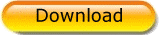 |
TimeLeft Freeware never expires, you can use it as long as you like!

Love TimeLeft?
You can appreciate its developers:

|
 |
|
 |
Get even more with
TimeLeft Deluxe
|

Just 24.98!
Full features, life time new versions!
|
 |
|
 |
What users say about
TimeLeft
|
| I have a wedding coming up. TimeLeft is a great wedding countdown clock! We also are planing to have a child! And I think TimeLeft will help us to track baby's due date too...
|
|
 |
|
|