Timer software
TimeLeft is a timer software.
Timer software measures time intervals (from certain value till zero) and signals its end by playing sound-file.
TimeLeft timer software is a small separate floating window
that lives on your desktop. By default it displays title, time and start/pause, reset buttons.
Main features are:
Every timer is a separate fully customizable floating window that lives on your desktop.
You can setup your timer software to play a sound when zero value is reached.
It is possible to change current timer value.
You can customize every timer software to have its own skin or font/color
(see Timer Settings window).
You can resize your timer software up to the screen size (full screen).
You can define timer title. It is very convenient if you have a few timers on your desktop.
Timer
floating windows can stick to each other, so you can group them and move at once (no need to move each timer separately).
You can make your timer software semitransparent, always on top of all
other windows.
You can change timer layout. For example, you can setup your timer to display minutes and seconds or hours - any combination is possible.
Also you can hide timer buttons
(Start/Pause, Reset) if you don't need them.
|
|
 |

|
More about TimeLeft
TimeLeft is a countdown, reminder, clock, alarm clock, tray clock,
stopwatch, timer, sticker, auction watch, web countdown and time synchronization
utility.
TimeLeft has tons of features and options, at the same time it
is user-friendly and very easy to use. Try TimeLeft and you will be surprised
at its versatility.

Main features
TimeLeft software proposes you a powerful timer function.
TimeLeft timer is a little floating window on your desktop that displays by default a timer caption, time and buttons.
You can setup your timer to play a sound when zero value is reached.
You can change current timer value.
You can customize every timer to have its own skin or font/color (see Timer Settings window).
You can resize your timer up to the screen size (full screen).
You can define timer title. It is very convenient if you have a few timers on your desktop.
Timer floating windows can stick to each other, so you can group them and move at once (no need to move each timer separately).
You can make your timer semitransparent (or you can choose to have transparent background only), always on top of all other windows.
You can change timer layout. For example, you can setup your timer to display minutes and seconds or hours - any combination is possible.
Also you can hide timer buttons (Start/Pause, Reset) if you don't need them.
See also
|
|
|
 |
 |
Download FREE
TimeLeft
|
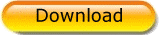 |
TimeLeft Freeware never expires, you can use it as long as you like!

Love TimeLeft?
You can appreciate its developers:

|
 |
|
 |
Get even more with
TimeLeft Deluxe
|

Just 24.98!
Full features, life time new versions!
|
 |
|
 |
What users say about
TimeLeft
|
| TimeLeft is pretty easy and pretty neat.
Easy, to the point, double click and use!
|
|
 |
|
|