Windows stickers
TimeLeft Deluxe software proposes you very nice and flexible Windows stickers. With TimeLeft Windows stickers you don't need to stick post-it notes everywhere around your PC any more. TimeLeft
Windows stickers are little floating windows on your desktop. You can group them the way you want as they stick to each other automatically. Also you can define personal setting fro each of your
Windows stickers: color, font, size, border. You can add new and hide old stickers very quickly, so it does not take a lot of your time and attention
|
|
 |

|
More about TimeLeft
TimeLeft is a versatile desktop utility that may be used as a countdown, reminder,
clock, alarm clock, tray clock, stopwatch, timer, sticker, auction watch, work
days/hours countdown clock and time synchronization utility.
TimeLeft
uses Winamp skins to show digits and text.
The main feature of TimeLeft is a powerful customizable reminder - it can show
a message, play music (any formats including mp3) or open a link, document, execute
an application, turn off your monitor or shutdown your PC.
Main features
Windows stickers is a very convenient TimeLeft feature that allows you to use Windows stickers on your desktop.
Windows stickers are very small floating windows on your desktop that can be grouped together automatically - this simplifies moving of your Windows stickers over desktop.
With TimeLeft Windows stickers all important notes can be simply placed right on your desktop.
No need to stick around your workplace any Post-it papers - you can organize all your notes with TimeLeft Windows stickers.
See also
|
|
|
 |
 |
Download FREE
TimeLeft
|
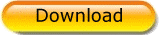 |
TimeLeft Freeware never expires, you can use it as long as you like!

Love TimeLeft?
You can appreciate its developers:

|
 |
|
 |
Get even more with
TimeLeft Deluxe
|

Just 24.98!
Full features, life time new versions!
|
 |
|
 |
What users say about
TimeLeft
|
| I think it's a great countdown ticker program and a perfect alarm clock! I specially love the interface (very nice message schemes Christmas, birthday, Valentine's day)
|
|
 |
|
|